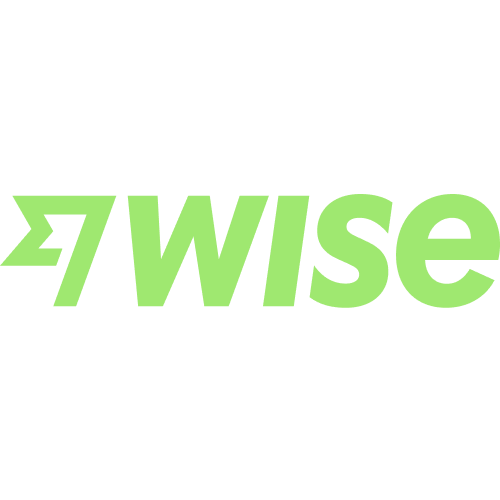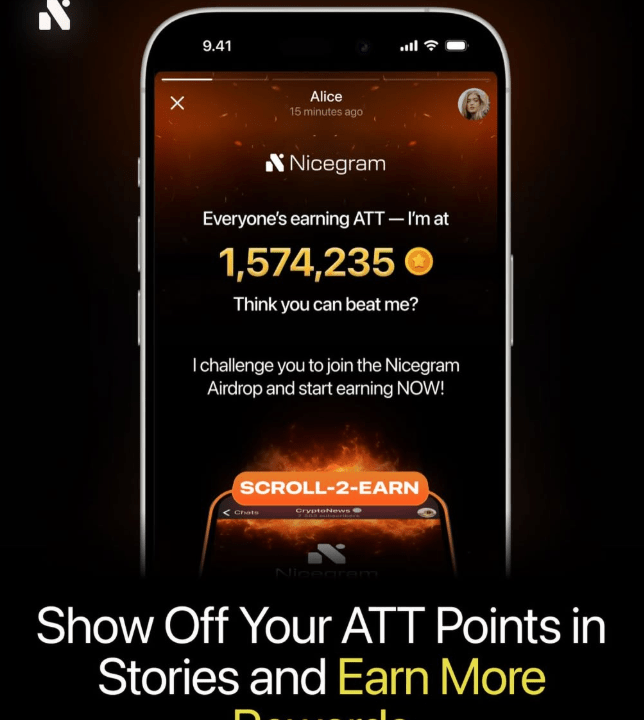This is an affiliate article. When you sign up through the author’s invite link, your first transfer amount (up to 500 EUR/USD or equivalent) can be sent fee‑free, and this supports the creator’s work. Actual discount, currencies, and any exclusions are shown at signup inside Wise.
What the referral gives you
-
A fee-free discount applied to your first eligible transfer, typically up to 500 EUR/USD or the local-currency equivalent.
-
If you transfer less than the cap, there are no Wise transfer fees on that first payment; if you transfer more, only the amount above the cap is charged at Wise’s normal fee.
-
The discount is single-use and time-limited from signup; you’ll see the reduced fee in the transfer calculator before confirming.
Your invite link
-
Start here to activate the perk: https://wise.com/invite/dic/renes629
-
Open the link, create your Wise account, and keep the same device and browser session to ensure the fee-free discount attaches correctly to your profile.
Step-by-step: claim your fee-free transfer
-
Open the invite
-
Click the invite link and select personal or business account. Have a valid email and a phone number ready for verification.
-
Create your account
-
Enter legal name, country of residence, and contact details. Choose a strong password and complete 2-step verification.
-
Verify your identity (KYC)
-
Depending on your region and transfer size, you may be asked for a government ID and a selfie. Keep scans or clear photos ready.
-
Set up your first transfer
-
Choose the currency route (for example, EUR to USD), enter the recipient’s bank details or select “send to email” if they also use Wise, and type the transfer amount.
-
Confirm the discount
-
On the transfer review screen, confirm that the fee is reduced to zero up to the advertised cap. If sending more than the cap, the extra portion shows a normal Wise fee.
-
Pay and track
-
Fund the transfer via bank debit, bank wire, card, or local payment options (availability depends on country). Track delivery time in your Wise app.
What counts as “fee-free”
-
Covered: Wise’s own transfer fee up to the cap for your first eligible transfer.
-
Not covered: External government or third‑party taxes, card surcharge beyond the discount, or fees from the sending/receiving banks outside of Wise’s control.
-
Visibility: The calculator clearly shows the discount before you hit send.
Why use Wise
-
Transparent pricing: Real exchange rate with clear, low fees after your first fee‑free transfer is used.
-
Speed and reach: Fast delivery to bank accounts in 50+ currencies, with local account details available in major currencies if you open a Wise account.
-
Control: Live tracking, in‑app support, and no hidden exchange markups.
Tips to ensure you get the perk
-
Always start from the invite link before creating your account or first transfer.
-
Complete verification promptly; some transfer routes require KYC before sending.
-
If the discount doesn’t show, do not confirm the transfer—go back to the invite link, sign out/in, and recreate the transfer so the fee‑free discount attaches.
-
If you plan a large payment, consider splitting so the first transfer cleanly uses the entire fee‑free cap.
Common questions
-
Can the cap be in other currencies? Yes, the discount is applied in your local equivalent; the app displays the precise amount.
-
Can I pick the payment method? Payment methods vary by country and may affect speed and availability; bank transfers often have the lowest overall cost.
-
Does the discount expire? Fee‑free invites are time-limited from account creation; use it promptly to avoid expiry.
Security and compliance
-
Wise is a regulated payments institution in its operating regions, using standard KYC/AML checks and secure transfer rails.
-
Account and transfer notifications are sent via email and app; enable 2FA for additional protection.
Who this is for
-
Expats, freelancers, travelers, and businesses sending money cross‑border and seeking a low-cost first transfer.
-
New Wise users who want to try the platform with a meaningful fee waiver on their initial transfer.
Getting started now
-
Click the invite: https://wise.com/invite/dic/renes629
-
Create your Wise account, verify identity if prompted, set up your transfer, and confirm the fee‑free discount on the review screen before sending.